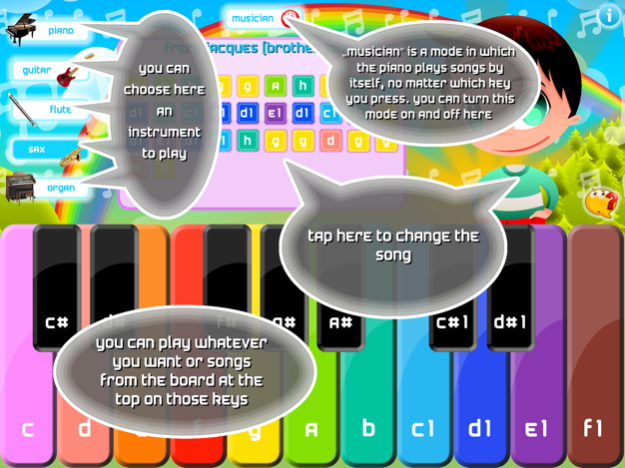Kids Piano - music sheets 1.73
Continue to app
Paid Version
Publisher Description
Kids Piano is an amazing app for children who want to start their adventure with playing the piano. You can play your own music on the piano or songs from 20 available boards with colorful notes, thanks to which your children will easily learn how to play popular nursery/preschool songs. “Musician” is a mode by which the piano plays the songs itself, no matter which key was tapped so you don't have to be afraid of “crazy music” composed by your child ;) There are 5 instruments available to play, everybody will find theirs favorite.
List of the songs:
- The wheels on the bus
- A hunting we will go
- The itsy-bitsy spider
- Old Mc Donald had a farm
- Alphabet song
- This old man
- Hush little baby
- Rockabye baby
- Baa baa black sheep
- Marry had a little lamb
- My Bonnie lies over the ocean
- Who are you
- Oh my darling Clementaine
- London Bridge is falling down
- Jingle bells
- Frere Jacques (Brother John)
- Rain rain go away
- Happy birthday
- Twinkle Twinkle little star
- The Muffin man
Instruments to choose:
- piano
- guitar
- flute
- sax
- organ
Aug 29, 2023
Version 1.73
minor bugs fixes and improvements
About Kids Piano - music sheets
Kids Piano - music sheets is a paid app for iOS published in the Kids list of apps, part of Education.
The company that develops Kids Piano - music sheets is Internet Designs. The latest version released by its developer is 1.73.
To install Kids Piano - music sheets on your iOS device, just click the green Continue To App button above to start the installation process. The app is listed on our website since 2023-08-29 and was downloaded 5 times. We have already checked if the download link is safe, however for your own protection we recommend that you scan the downloaded app with your antivirus. Your antivirus may detect the Kids Piano - music sheets as malware if the download link is broken.
How to install Kids Piano - music sheets on your iOS device:
- Click on the Continue To App button on our website. This will redirect you to the App Store.
- Once the Kids Piano - music sheets is shown in the iTunes listing of your iOS device, you can start its download and installation. Tap on the GET button to the right of the app to start downloading it.
- If you are not logged-in the iOS appstore app, you'll be prompted for your your Apple ID and/or password.
- After Kids Piano - music sheets is downloaded, you'll see an INSTALL button to the right. Tap on it to start the actual installation of the iOS app.
- Once installation is finished you can tap on the OPEN button to start it. Its icon will also be added to your device home screen.